Office 2019 vs 2021
- Posted on
- 0

What is Office?
Office is a software package from Microsoft which can be used on Windows and Mac. It can be seen as a bundle for multiple Microsoft programs, such as PowerPoint, Word and Excel. If you buy, for example, Office 2019 Professional Plus, you will get all the applications in the 2019 version. If you buy the Office 2021 Professional Plus, you will get all the applications in the 2021 version. The license is perpetual. This means that it is a one-time purchase, unless you want to buy a newer version, of course. This includes several applications. Which applications the package includes, depends on the package you want to get. There are different versions such as 2019 and 2021. Within these editions, there are different bundles. These are:
- Office Home & Student
- Office Home & Business
- Office Professional
- Office Professional Plus
- Office Standard
Can I upgrade Office 2019 to Office 2021?
Yes, you can upgrade Office 2019 to Office 2021. In order to this, you have to buy a license for Office 2021 first. Afterwards, you will be able to upgrade your Office 2019 to Office 2021 and have this installed. You will have to install Office 2021 in the same way you did with your previous version. When it is installed, you can simply login to the account that you used with the other license.
The differences between Office 2019 and Office 2021
The Office 2021 license support does not expire. This means that technically you do not need to buy a new license to still get the support. An exception to this would be your wish to update your version to a newer one. In the applications, there have also been several updates in order to improve the user experience. There is now a new function in Outlook called “instant search”. This function enables you to easily and quickly find what you are looking for. Next to that, there are now many improvements in Microsoft Access, and in PowerPoint you can record your presentation in various ways.
Another difference between Office 2019 and Office 2021 are the included applications. The complete overview about which applications belong to which edition, can be seen in the 2 tables below. The first table presents the Office 2019 applications, and the second one covers the Office 2021 programs. 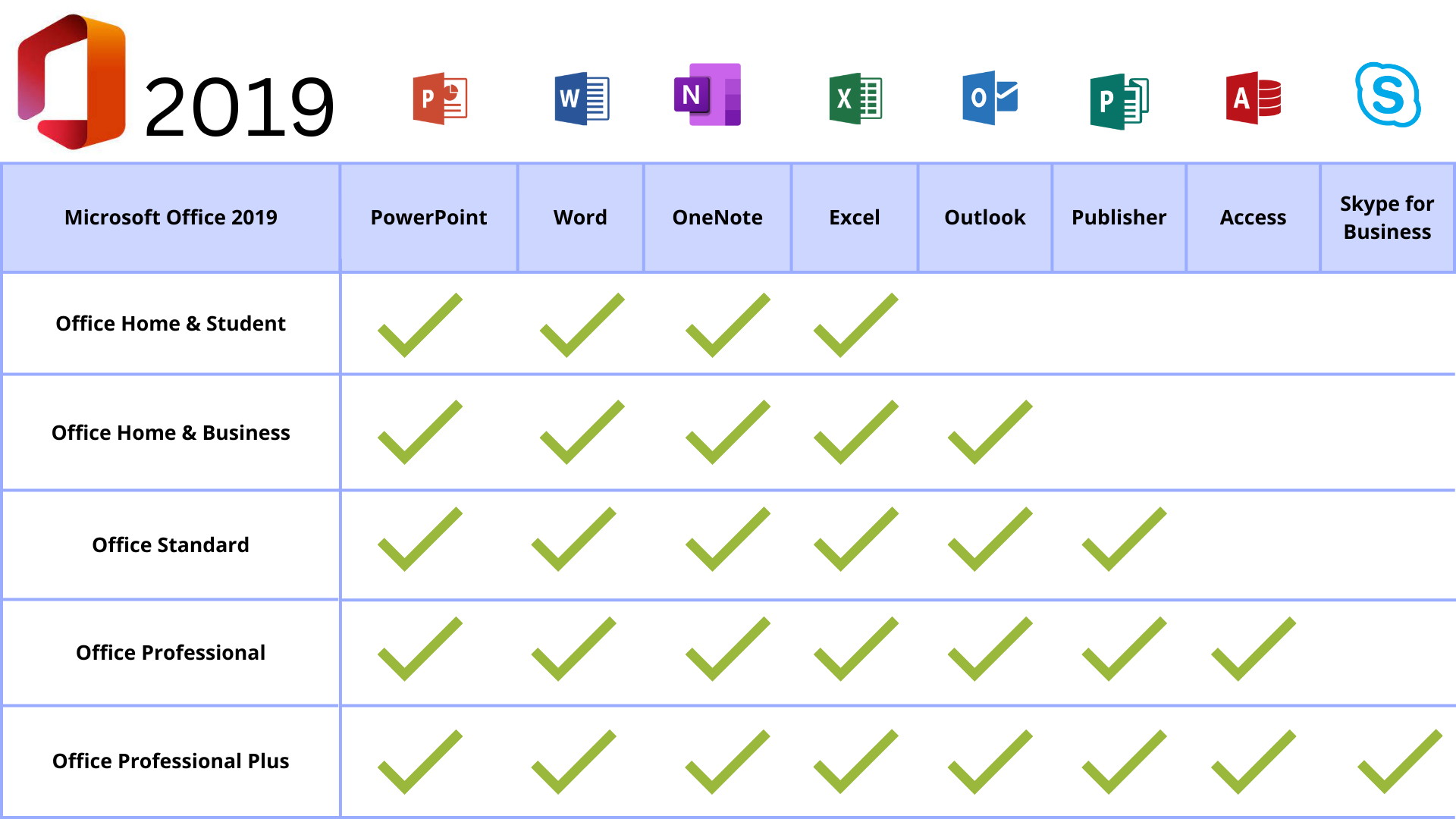
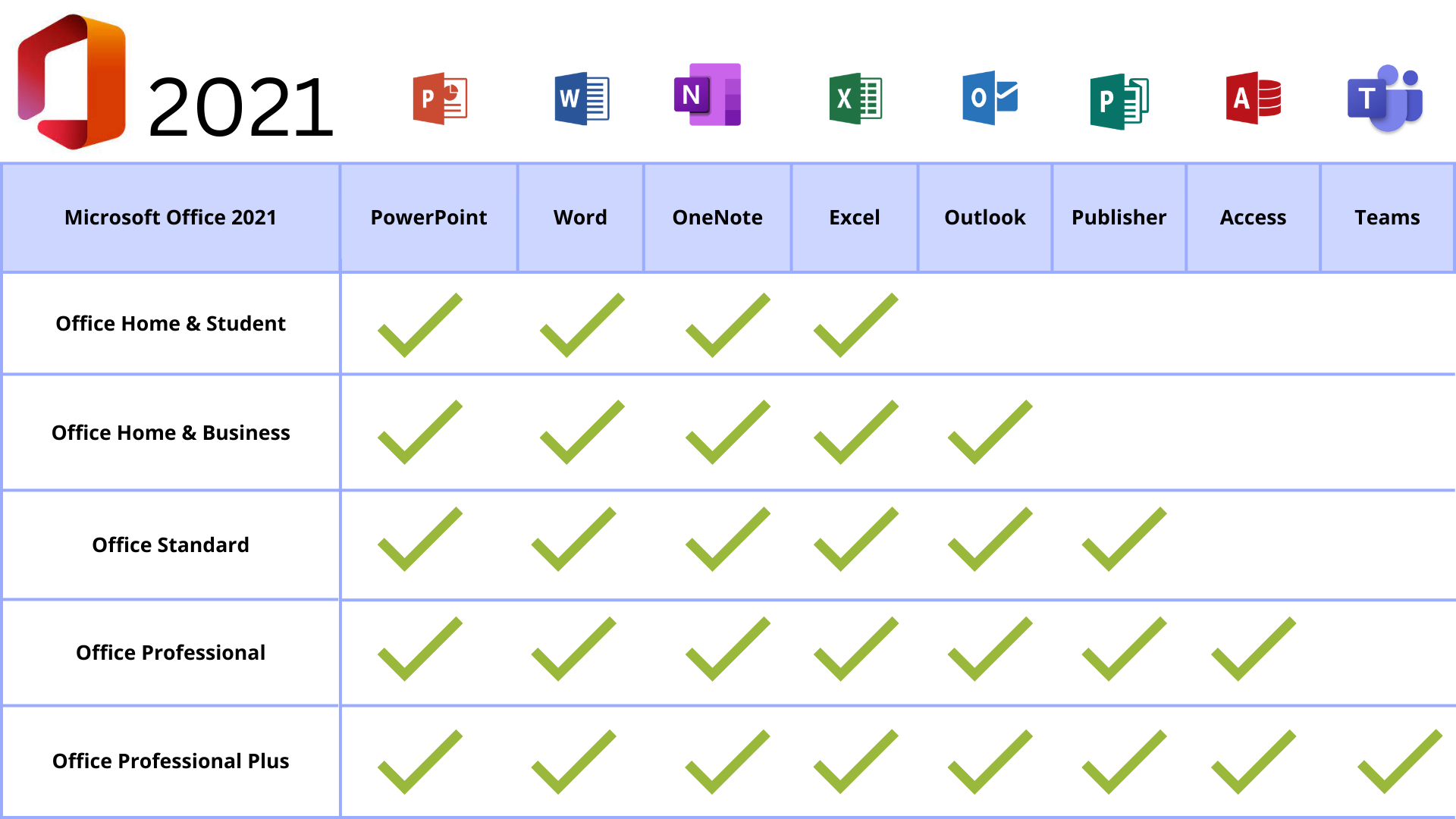
Will Office 2019 or Office 2021 work on my device?
Before you buy the license for Office 2019 or Office 2021, you will have to make sure that your device can run these programs. You have to check whether you meet these requirements for Office 2019/2021:
- Minimum 4 GB of free desk space.
- RAM: Minimum 4 GB.
- Processor: 1.6 GHz 2-core.
- Windows 10 or a newer version.
- Office 2019 and 2021, can both run on Mac. You just need to make sure to check whether you can buy a license that works on both Windows and Mac, or that you need to buy a license that is specifically working on Mac.
Buy Office 2019 or Office 2021:
If you are looking for perpetual, cheap Office 2019/2021 licenses, you can click on Office 2019 or Office 2021, to take a look at our product range for Office 2019/2021 licenses.

Comments
Be the first to comment...